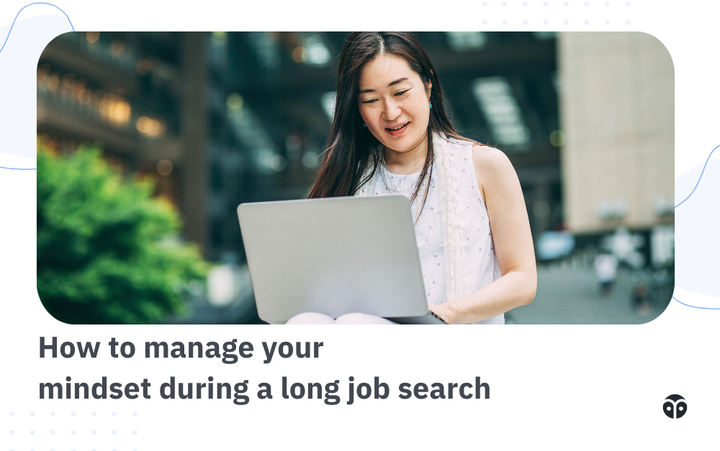How to integrate AI into your dev workflow
Learn how to integrate AI into your dev workflow with practical tips on tools, habits, and mindset shifts for real-world, sustainable use.
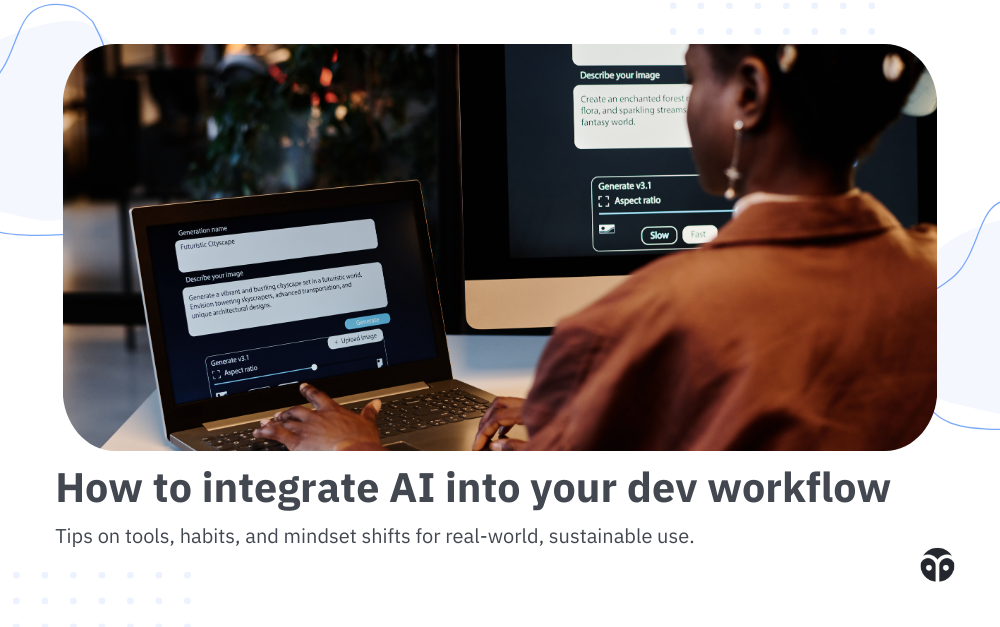
AI is showing up in more and more places across the software development lifecycle.
For many engineers, that shift feels less like a revolution and more like a slow, quiet pressure. The tools are here. The expectations are rising. But the question remains: how do you actually integrate AI into your workflow in a way that’s useful and sustainable?
SWEs need AI literacy: the ability to evaluate outputs critically, to iterate quickly, and to build habits that make AI part of how you think, not just something you try on the side.
You’re not handing your job to a machine. You’re learning to collaborate with a fast, flawed, occasionally brilliant teammate.
Here’s how to think about that shift — and how to actually make it happen in your own workflow.
Start with how you think about the tools
Before integrating any AI tool into your process, it’s worth pausing to consider what you’re actually hoping it will do. If you’re hoping for clean, production-ready output with no oversight — don’t. But if you’re looking for ways to unblock yourself faster, explore more ideas in less time, or simplify repetitive tasks, then AI can absolutely help.
The right mindset is focused on two things: curiosity and iteration. These tools are inconsistent, but they’re improving quickly. The only way to stay close to that improvement is to use them regularly — not just when you think they’ll succeed, but even when you expect them to fail. That failure is part of the learning process.
Instead of fixating on one “perfect” use case, think about how to build habits:
- Test the tool on real work, even small tasks.
- Adjust your prompts and inputs as you learn.
- Revisit use cases that didn’t work before — they may surprise you next time.
You don’t need a perfect prompt strategy or a dedicated AI workflow. You just need to start doing real work with the tools and learn as you go.
Don’t think automation, think collaboration
The fastest way to misuse AI as an engineer is to treat it like a magical automation engine that replaces thought. That’s not what it is — and it’s not how it works.
The best mental model we’ve seen is to treat AI like a junior dev on your team.
It can move fast. It doesn’t get tired. It can absolutely surprise you with its output. But it lacks context, it can’t reason like you do, and it will make the same mistake over and over if you’re not watching closely.
That means it’s your job to:
- Provide context (through clear prompts)
- Review output critically (not just copy-paste)
- Iterate and refine the approach over time
This framing does two things. First, it reminds you to stay in the loop: to review outputs, provide context, and double-check for subtle errors. Second, it changes your expectations. You don’t judge a junior dev by whether they write perfect code on the first try. You judge them by how quickly they help you move, unblock tasks, and evolve your thinking. That’s exactly how to evaluate AI tools.
Try it where you’re already losing time
Trying to implement AI everywhere at once is a great way to burn out on the idea entirely. A better approach is to look for friction points — the parts of your day that are already frustrating, repetitive, or slow, and start there.
These are areas where AI can immediately reduce effort without adding risk.
Some good starting points:
- Refactoring code you wrote a year ago
- Writing (or rewriting) unit tests
- Explaining legacy code you inherited
- Generating sample data or test inputs
- Summarizing large diffs or logs
- Drafting docs, comments, or Slack messages
The benefit of starting with familiar work is that you already know what “good” looks like. You can spot errors quickly, refine prompts more effectively, and judge the tool on its usefulness, not on its novelty.
Once you’ve seen where it helps with small, known tasks, you can gradually start experimenting with more complex or ambiguous ones.
Embed AI where you already work
The biggest hurdle to building fluency with AI is friction. If using an AI tool requires copying and pasting across tabs, logging into a new platform, or rewriting your process from scratch, it’s going to feel like overhead. And overhead kills habits.
So instead of building new workflows around AI, bring the tools into the places you already live.
Some lightweight options:
- IDE extensions like Copilot or Cody
- Shell tools that help write or explain commands
- AI-enhanced PR bots for reviews or summaries
- Slack integrations that help summarize or reword messages
- CI integrations that suggest test cases or flag issues
The goal here isn’t sophistication. It’s reachability. The easier it is to try the tool, without interrupting your flow, the more likely you are to use it. And the more you use it, the faster you learn what it’s actually good at.
Review everything
This might sound obvious, but it bears repeating: AI doesn’t understand your architecture. It doesn’t know your tradeoffs. It doesn’t share your goals. AI doesn’t understand your architecture, your constraints, or the tradeoffs you’re managing. So you have to check:
- Are the suggestions technically valid and appropriate for your system?
- Are they secure, performant, and maintainable?
- Do they reflect current best practices — or outdated patterns scraped from the web?
There’s no shortcut around the review process.
Even when the code looks good, test it. Run edge cases. Stress the logic. Check for leaky abstractions or subtle bugs. Review AI code like you’d review a new teammate’s PR: carefully, thoughtfully, and with an eye toward the bigger picture.
Get fluent, not just functional
There’s a difference between using AI and building fluency with it. Functional use is knowing which tool to open. Fluency is knowing how it behaves, what it’s good at, and when it’s likely to fail.
True fluency means:
- Knowing which tool is best for a particular task.
- Understanding model limitations and common failure modes.
- Adjusting prompts or settings based on the problem at hand.
- Revisiting previously bad use cases to see what’s changed.
AI tools are evolving fast. What didn’t work three months ago might be production-ready now. The only way to stay close to that evolution is to keep testing, especially on real work.
Try prompt variations. Save what works. Share what doesn’t. Your goal isn’t just better output today, it’s better instincts for what’s possible tomorrow.
Build the muscle before you need it
You don’t have to integrate AI into every part of your workflow. But you do need to understand where it’s useful, how to get started, and what good usage looks like. The best time to build that muscle is now — before it becomes table stakes.
Try something. Notice what happens. Share what works. Revisit what doesn’t. The tools are evolving fast, and the teams that learn alongside them are the ones that will get the most leverage.
Get holistic interview prep with Formation
The Formation Fellowship gives mid-level and senior engineering job seekers everything they need to land their dream roles — including personalized skill brush-ups, resume help, unlimited mock interviews with experienced software engineers and hiring managers from top-tier tech companies, career and negotiation support, and more.
If you’re having trouble navigating your job search on your own, apply here and get unconditional support from a team of engineering mentors, technical recruiters, career coaches, and more.